(click on image to enlarge)
Cool!
Cool!
If you are courious, you can join again in stardoll. And yes, you can chose your clothes. There are lots of outfits between you can chose. When you write a nickname and that is already taken, stardoll give you suggestions for nicknames.
(click on image to enlarge)
In this picture I have already chosed an outfit.
In this picture I have already chosed an outfit.
After you completed those blank bars with necessary informations and click "Go play!" you must complete with your first name, email and mark "Parent consent"
!!!If you mark "Kid Safe" you cannot send messages, talk with your friends, write your presentation....(Kid Safe)
(click on image to enlarge)
Press "Continue" and a page will load. There you can watch a video about stardoll
Press "Continue" and a page will load. There you can watch a video about stardoll
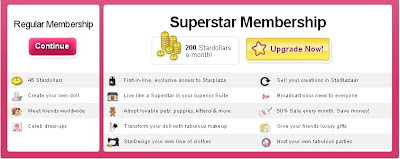
(click on image to enlarge)
(click on image to enlarge)
and you can upgrade your account or just press "Continue" to go to your suite.
(click on image to enlarge)
When you go to your suite, you'll be dressed up with the outfit you chosed in STEP 1.
When you go to your suite, you'll be dressed up with the outfit you chosed in STEP 1.
Even if your MeDoll is maked up with eyeshadow, you don't get it!! :(







No comments:
Post a Comment